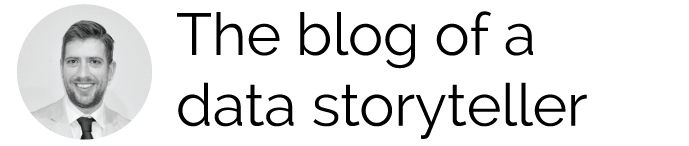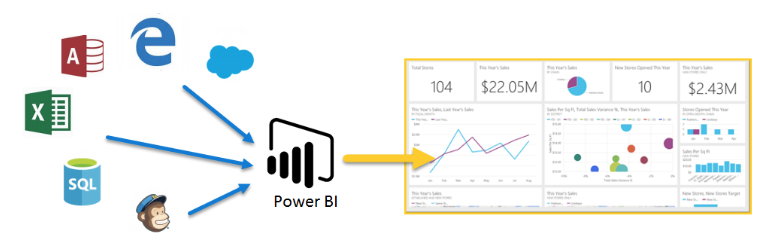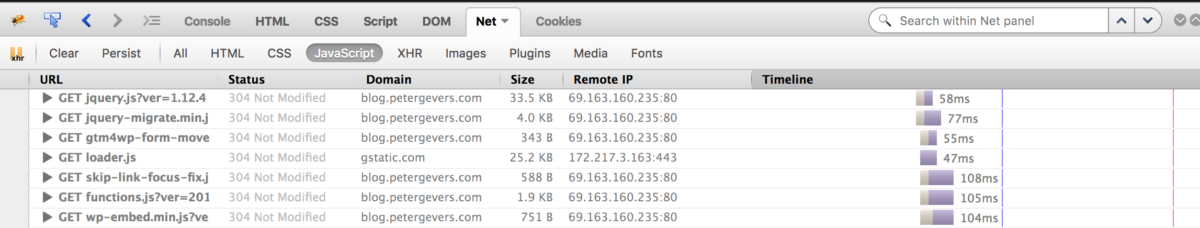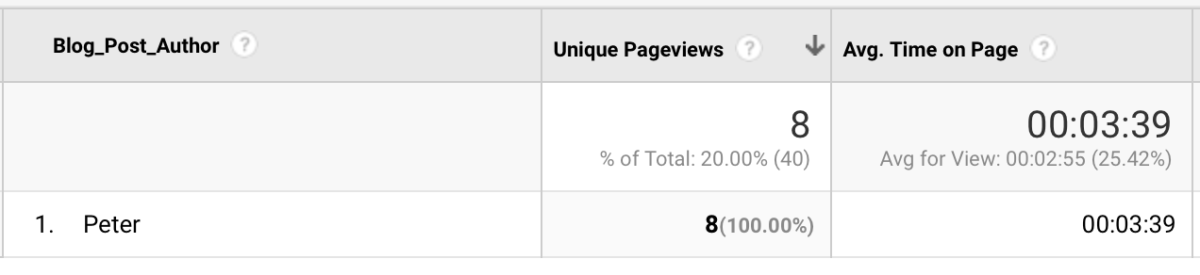I’m currently connecting Power BI with the Google Analytics and Salesforce. It’s much simpler than extracting SQL tables via GA API, but there are some data pitfalls to be mindful of.
I’ll document extracting and cleaning data in Google Analytics and bringing tables into Power BI. I’ll show some simple relationships created between web data and external sources, such as a CRM objects.
Stay tuned for a post update.