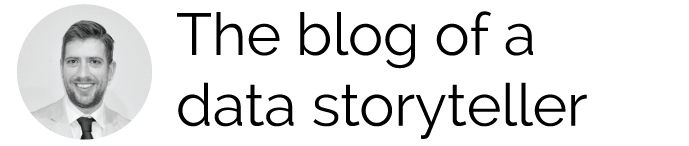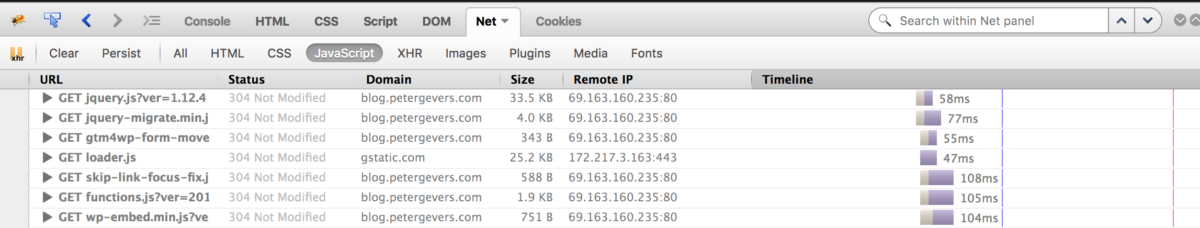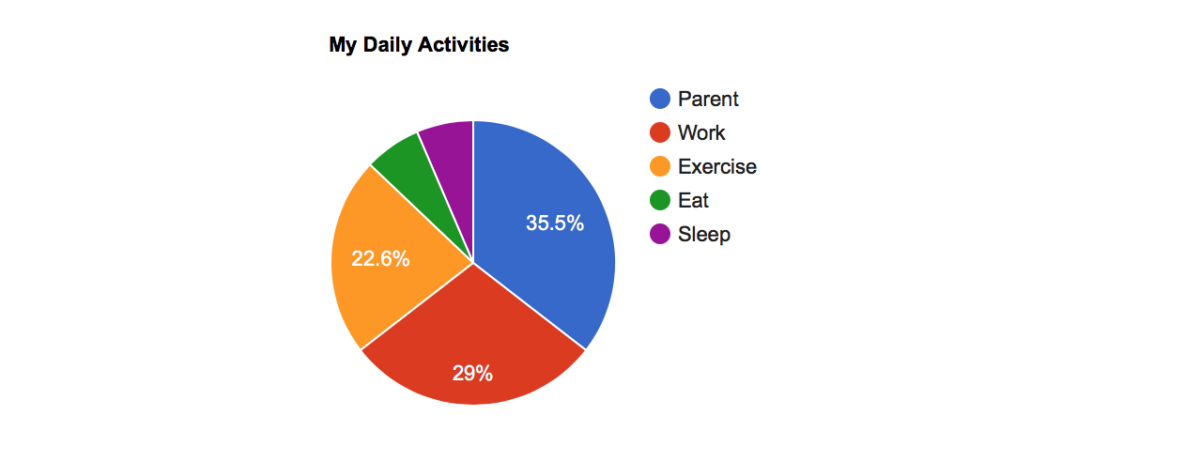Knowing how an analytics tag fires and the type of information it contains is a crucial aspect to configuring analytics.
This brief post details how to debug typical analytics requests using a browser developer tool to view and analyze the analytics request. Continue reading “Debugging Analytics Request Using Browser Developer Tools”